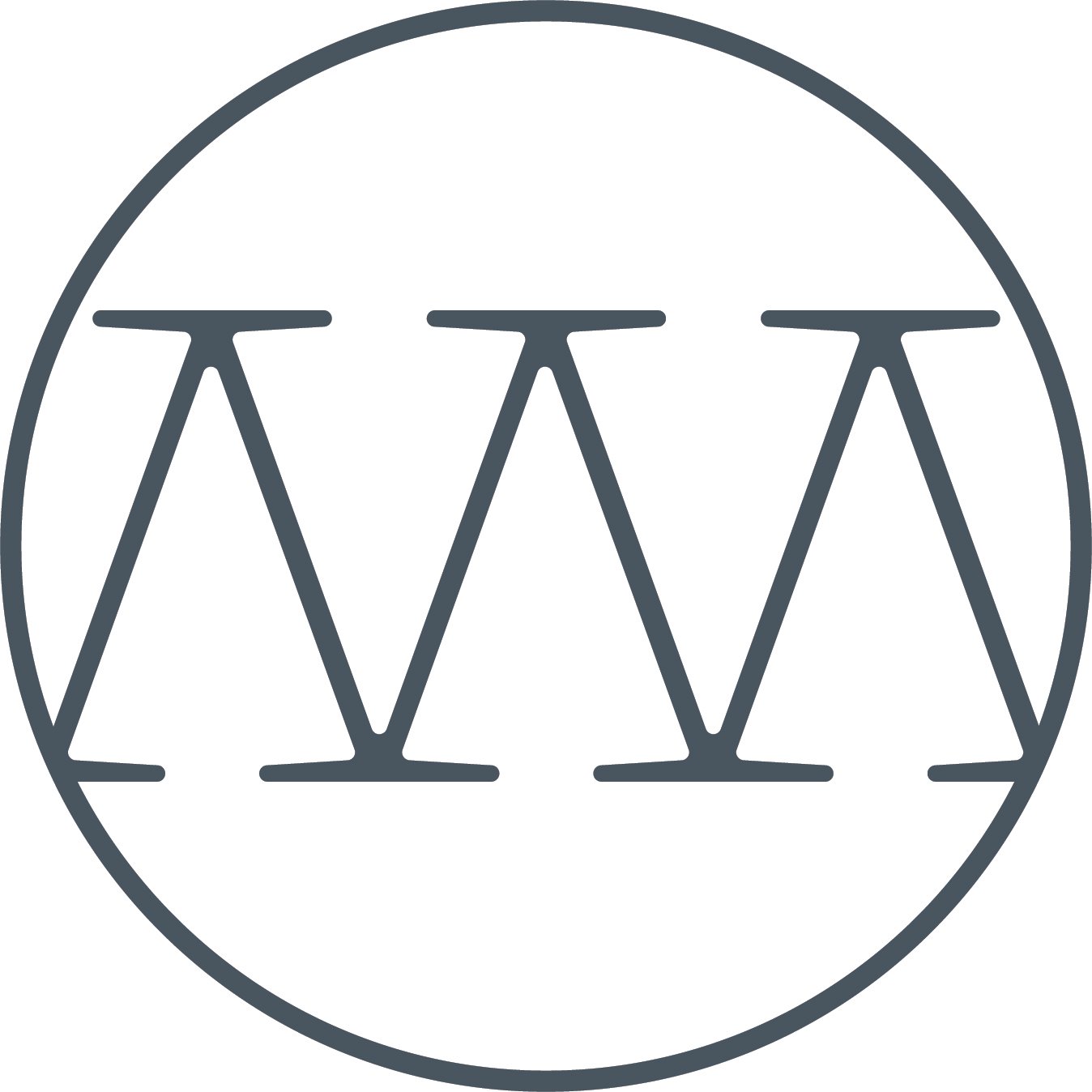Mistakes to Avoid When Creating a Product Concept Board
Creating a concept board is a crucial step in the product development journey; however, it's all too easy to stumble into common pitfalls that can overcomplicate or make your concept board less effective. In this article, we'll explore a few mistakes to avoid when crafting your board. By steering clear of these errors, you'll ensure that your concept board showcases your vision and sets a solid foundation for the development process.
Mistake #1: Overcomplicating the Process
Creating a concept board can seem complicated, but it's relatively straightforward when you follow a step-by-step guide and avoid the mistakes outlined in this article. The easiest way to get started is to choose the platform you want to use to share your creative vision with your designer.
There may be design concepting apps or software available, but all you really need is a piece of paper or a basic design platform, such as Canva, to create your concept board. The important part is that the information is easy to read and can fit on an 8.5 x 11 piece of paper or digital page.
Mistake #2: Using a Flat Reference Image
The integral component of any concept board is the main reference image. It represents the rough idea you want to start with when creating your product, along with all the notes about what you want to change or improve. Whether you're using an image of an existing product as your reference or drawing your own sketch from scratch, one mistake new product creators can make is using a flat reference image—a picture of the flat garment without a person or model wearing it.
What's wrong with using a flat image? There are many details that are impossible to discern from a flat image, such as bagginess, length, sleeve or leg shape, symmetry, and more. We always tell our clients to choose a picture of a model wearing the reference item, whether it's a magazine clipping, a photo you take of an item in your closet, or a sketch you're creating. If you're drawing your picture, ensure to use a Croquis template.
Mistake #3: Forgetting to Add the Garment Details
Product design is a highly visual process. This can make it difficult to describe the garment details you want to add, change, or remove from your reference image. Instead of trying to write your descriptions, we recommend using visual references to highlight the details you want to include and adding any specific notes in point form, such as "shorter," "longer," or "less baggy." This allows you to specify the details while also showing a picture of how it should look. These details might include the size of the hem, style of the collar, button shape or size, zipper details, stitching pattern, and anything else that will make your pattern unique.
Not adding reference photos for these important details leaves your design vulnerable to interpretation. Carefully documenting all the details of your vision before creating the pattern and test products will save you stress, time, and money.
Mistake #4: Filling too Many Pages
When your concept board is finished, it should be a maximum of one page. This may sound difficult, but it helps keep your ideas organized and focused on what really matters. If needed, you can use the front page to capture the front concept of your design and the backside of the page to capture the back concept.
Later on in the process, your pattern maker and design specialist can help you create a comprehensive tech pack where you'll list all the details, measurements, and specifications any manufacturer will need to produce your design accurately, and that package will include several pages of detail. However, your concept board is the base of your vision and should only be 1-2 pages long.
Mistake #5: Not Leaving Room for Notes
Every finished design concept board needs space for taking notes. No matter how perfect your board is or how much detail you've included, there will always be questions and clarifications that you'll want to document or that your pattern maker will want to add for clarity.
The goal of your concept board is to help you communicate your idea with other professionals. You're showing your idea while providing notes on the changes you want to make and details you want to add or remove from the reference images. Your pattern maker will have the expertise to translate the idea on your concept board into a sewing pattern, but they may still need to ask you questions to clarify the fine points you may have overlooked.
Concept Board Course for Beginners
Ready to create your concept board? Our Design Concepting Course is perfect for first-time product creators or designers wanting expert help in the first part of the journey.