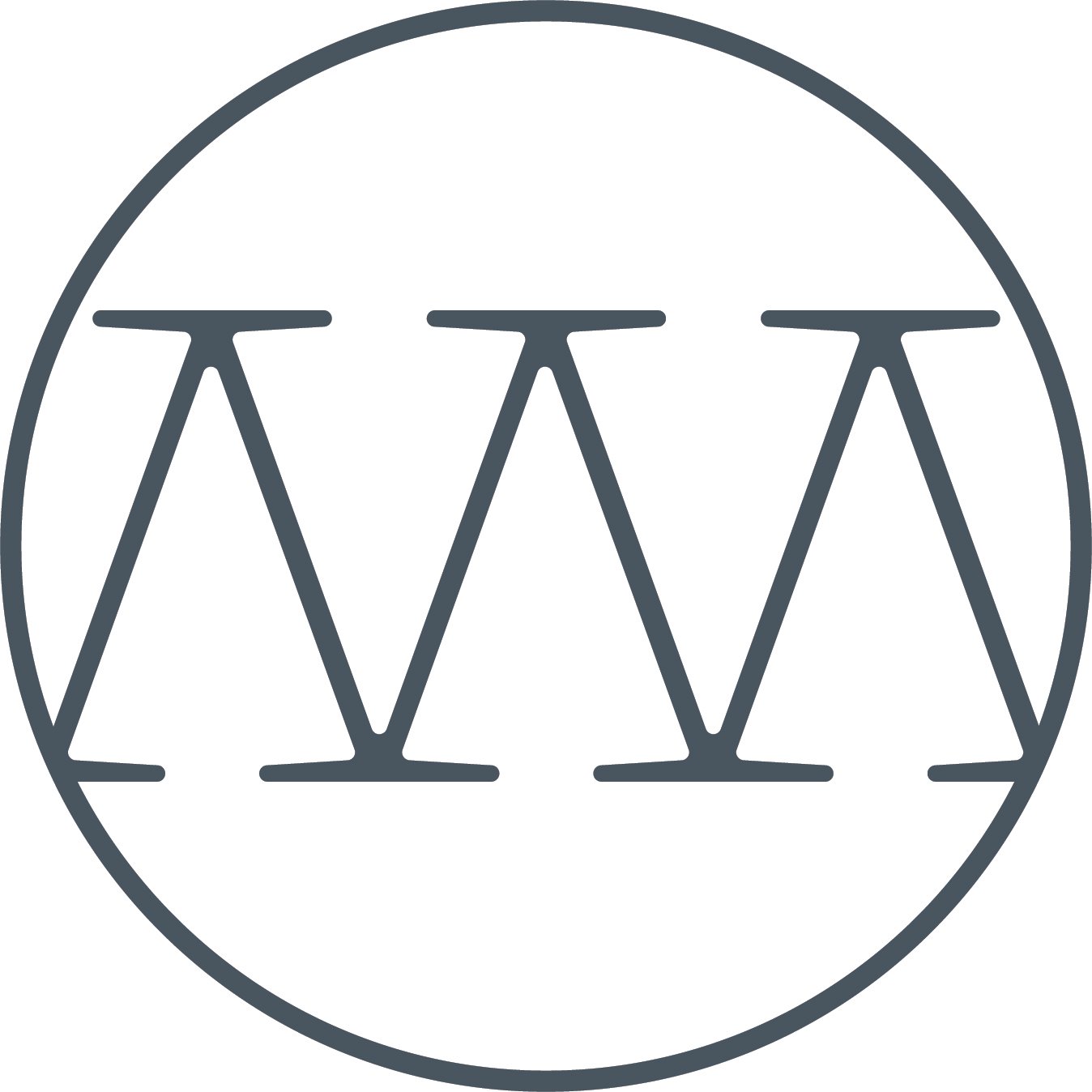How to Create a Concept Board & Why You Need One
Because a verbal description of your design idea is not enough
Updated 9/6/25
When you're in a creative mindset, you can find inspiration and motivation all around you. But this often leads to a large number of ideas, and it can quickly become overwhelming to know where to start. How do you find clarity and focus in all the excitement? One tried-and-true method designers use to capture and focus their thinking is a concept board. After collecting, sorting, and bringing together all your ideas onto one page, you’ll be ready to share your vision with others.
What is a concept board, why do you need it, and how do you create one? I’m going to answer all those questions with easy tips to help you get started right away!
Sample Concept Board
What Is a Concept Board?
Your concept board is a one-page document that visually shows the idea you want to create, along with essential notes to help your pattern maker know exactly what you need. Having an organized concept board ensures your idea is translated and produced according to your exact vision the first time around.
The Importance of Documenting All Details
I like to use the experience of ordering a custom occasion cake as an example. If you go to a highly-reputed cake bakery to order a wedding cake, you’re going to have a lengthy discussion about the details regarding size, number of tiers, cake flavor, icing color, and design. You might think you’ve covered every aspect of the details, except you told the baker you wanted red flowers.
The baker heard “red flowers” and automatically thought of roses even though you had envisioned red lilies. Because you didn’t name the flower you wanted or show the baker an image of a red lily, you don’t realize your mistake until you pick up the cake. Now, you only have two options: accept the cake as-is or start over if time and money allow for it.
How to Avoid Misinterpretation in Your Design
Starting over in design can be a costly move while accepting a mistake as-is can feel disheartening. This is why careful preparation is so important! In design, any detail left undiscussed provides room for misinterpretation. Even simple designs have room for problems. This is why it’s essential to thoroughly document all details on the concept board and be available and responsive to inquiries. If your pattern designer has questions, you’ll want to answer them to ensure your vision comes true.
5 Steps to Creating Your Concept Board
Let’s dive into the fun part of creating a concept board for your design. In five simple steps, you’ll be ready to confidently communicate your vision to professionals.
Step 1: Determine Your Platform
You don’t need to have drawing skills to create a concept board! Anyone can create one using poster board, paper, or digital tools such as Canva. Whatever method you choose, your finished board needs to fit on an 8.5 x 11-inch page and be readable (when printed). Whatever your platform, remember to leave space for notes.
Step 2: Find Your Reference Product
Start with a reference image that most closely captures your idea. There are three easy ways to do this:
1. An Existing Garment in Your Closet. If your reference garment is in your closet, take a picture of it. It’s preferable to have someone model it, otherwise just lay it out flat. Don’t forget the back!
2. A Photo Sourced Online. There are all kinds of images online. Choose the best one that represents your idea. Bonus points if there is a model wearing it. Again, don’t forget the back.
3. A Sketch of the Garment. If you like to draw, you can sketch your reference image, but use a Croquis Template so your design has reference to the body for things like neck drop and sleeve length. Oh, and also….Don’t. Forget. The. Back.
Remember! This is just your starting point—your reference image does not need to perfectly capture your vision; it only needs to match closely so you can start describing the details in the next steps.
Step 3: Collect Images of Anything You Can’t Describe
In this step, you’ll start to build on your reference image to fill in the design details that will bring your vision to life. For anything you can’t describe, see if you can find something that represents your vision with an online image search. Some things you might struggle to describe are:
Collar type
Hem width
Topstitching
Sleeve design
Length sleeves or legs
Pocket type, placement and size
Zipper locations
Step 4: Organize Your Images on the Board
Now that you have your reference image and detailed supporting images, you can start to put your board together. Whether you’re cutting and pasting onto poster board or dragging and dropping, you’ll organize your images in the same way.
Start with the reference image. Put that one in the middle of the page and draw a circle around it to put the focus there. Next, add the detail images around the reference image, like the spokes of a wheel, making sure to place the images close to the corresponding area of the garment it describes. For example, if you have a picture of the ideal collar design, put that close to the top of the garment, not the bottom.
Make the images fit as best you can to avoid overlapping or covering the reference image. You also want to leave as much room for notes as possible. If needed, you can do the back of the garment on another page.
Now, you’ll want to draw a line from each detailed image to the relevant area on the center image. This will link the changes to the original design and showcase what needs to change. You can also add notes to explain anything additional.
What Not to Include on Your Concept Board:
Putting as many details as possible on your concept board can be tempting, which can lead to running out of space. Don’t overlap lines or images and try to use only one image for each detail. To help narrow things down, here are some details you don’t need to include on your concept board as they relate more to inspiration or can be added later:
Branding
Finishings such as embroidery or screen print
Colorways
Detailed material information
Target market data
Vendor details
Sourcing information
Trims and findings (Buttons, zippers)
Step 5: Turn Your Concept Board into a PDF
Congratulations! You’ve created your concept board. The final step is to turn your board into a PDF. If you created your board on a standard piece of paper you can scan it to your computer and save it as a PDF file. If you’re going digital, save your creation as a letter size PDF. Make sure you print it before you send it so you ensure it’s not too small to read.
Get Started Creating Your Concept Board Today
If you’re ready to turn your product vision into a concept board, I can help! Send me an email about your product idea, and I’ll send you the exclusive Design Concepting Guide that I usually reserve for my students in my Design Concepting Course.